Website traffic comes 53% from organic search, making a full-picture website SEO check crucial for online success. Despite investing time and resources into your site, Google is investing time and resources into your site, which currently dominates 91% of the global search engine market.
This frustration is real. But here’s the good news: understanding why your site isn’t ranking doesn’t have to be daunting. At its core, SEO has two straightforward goals: helping search engines understand your content and users find your site. A dependable website SEO checker can swiftly identify the obstacles, from poor keyword targeting to technical glitches, that are hindering your progress.
Your website’s search presence depends heavily on creating content that people find compelling and valuable. This matters more than any other factor. This piece will show you exactly how to spot and fix ranking problems properly. These solutions will align with search engine-recommended “white hat” techniques.
Why Your Website Isn’t Ranking

Search engines might ignore your website SEO check; you need to know why this happens to fix the problems. Your website’s SEO check can spot why you’re missing out on valuable organic traffic.
1. Poor keyword targeting
Websites don’t rank well because they target the wrong keywords or misread what people search for. You might waste effort going after competitive terms without enough authority to back them up. On top of that, stuffing keywords into content unnaturally can hurt your rankings.
You need solid keyword research examining relevance, search volume, and competition. A good website SEO checker helps you find spots where your content matches people’s needs.
2. Thin or duplicate content
Search engines love valuable, unique content. Pages don’t rank well if they have too little text, copy content from other sites, or repeat content across your pages.
Quality beats quantity every time. Each page needs its purpose with original, substantial information that fully answers user questions.
3. Technical SEO issues
Technical problems can stop search engines from properly crawling and indexing your site, regardless of the content quality. Here are common issues:
- Slow page speed
- Poor mobile optimisation
- Broken links
- Improper redirects
- Missing or problematic XML sitemaps
- Incorrect robots.txt configurations
You won’t spot many issues without regular SEO checks using the right tools.
4. Weak backlink profile
Backlinks, or links from other websites to yours, work like trust votes and remain crucial for rankings. Sites without quality backlinks don’t rank well, especially in tough niches. Quality backlinks come from trusted sites in your field; building authority means earning these links. It takes time and consistent work to create content worth linking to and to conduct innovative outreach to acquire these quality backlinks.
Building authority means earning links from trusted sites in your field. It takes time and consistent work to create content worth linking to and to conduct smart outreach.
A complete SEO scan shows which issues affect your site a lot. Once you know what holds back your rankings, you can focus on fixes that make the most significant difference.
How to Run a Website SEO Check
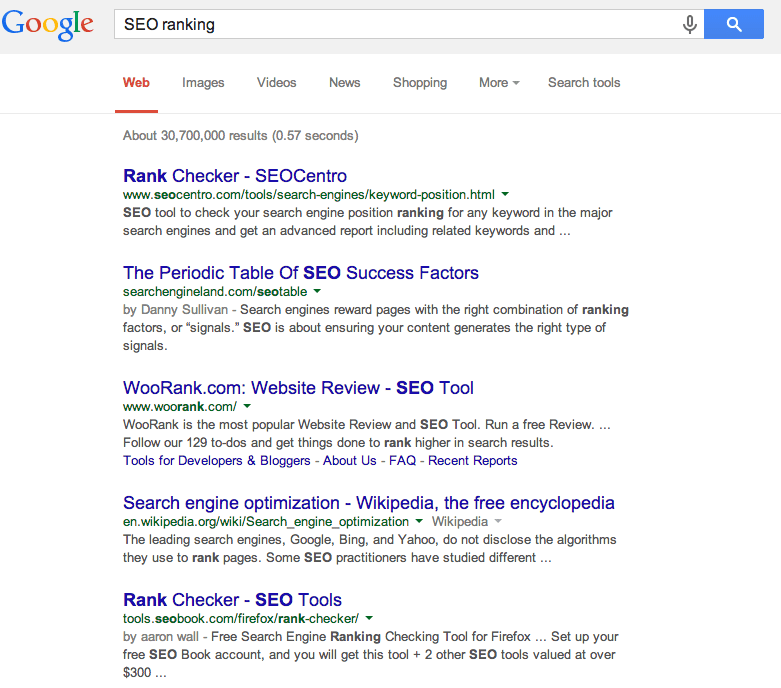
A systematic website SEO check can reveal hidden optimisation opportunities. The proper process helps you find and fix issues that keep your site from ranking well in search results.
1. Use a website SEO checker tool
SEO analysis tools are a great way to get a complete picture of your site’s performance. WordPress users can leverage All in One SEO (AIOSEO) to analyse their website and get an SEO score with detailed improvement recommendations. The tool looks at internal links, broken links, headers, meta descriptions, and more.
Tools like Seoptimer can benefit non-WordPress sites. These tools grade various factors, such as on-page SEO indicators, backlinks, user experience, and overall performance. Finding technical issues that hurt your rankings becomes much easier with these solutions.
2. Check indexing status in Google Search Console
Google Search Console provides valuable information about how Google crawls and indexes your site. This free tool shows your pages’ search result status and any crawler or indexing problems.
The search bar lets you check specific URLS quickly. Google Search Console explains why pages aren’t indexed – whether from robots.txt directives, noindex tags, or other technical issues. The Index Coverage report shows all the pages Google tried to index and highlights errors you must fix first.
3. Analyse page speed and mobile usability
Page speed greatly affects rankings and user experience. A one-second delay can reduce conversions by up to 7%. Google’s PageSpeed Insights measures mobile and desktop performance against Core Web Vitals—Largest Contentful Paint (LCP), Interaction to Next Paint (INP), and Cumulative Layout Shift (CLS).
Mobile optimisation is just as important. Google Search Console’s mobile usability report and Site Audit tools help you assess viewport configuration and touch elements. Mobile-friendliness is vital to page experience, even though it’s not a standalone ranking factor.
4. Review on-page SEO elements
The elements on each page play a significant role in rankings. Your titles, headings, and content should use keywords naturally. Meta descriptions need clarity and relevance. Images should have appropriate alt text.
Good on-page SEO involves more than keywords. Quality content must be unique and match search intent. Semrush’s On-Page SEO Checker compares your pages with competitors’ to help you focus on the most effective optimisations.
Fixing Common SEO Issues
Your website’s rankings can experience a significant boost once you address the SEO issues identified during a comprehensive website check. Here are the most effective solutions you can implement, empowering you to take control of your site’s performance.
1. Improve keyword usage and intent alignment
Google’s primary goal is to understand user intent, so it’s crucial to grasp what users seek from their searches. The ‘People also ask “boxes in search results provide valuable insights into user intent. Your content should maintain a keyword density of 1-2%, with your primary keyword appearing once every 100-150 words for better readability. Google’s quality guidelines consistently emphasise that meeting user intent is more important than keyword frequency.
2. Update or unite low-quality content
Content pruning is a strategy for removing or updating underperforming content that weighs down your site. You should look for pages with outdated information, duplicate content, or thin content that gets minimal traffic. Once identified, you have three options: update the content to make it more relevant and valuable, combine similar pages into detailed resources, or delete poor-quality pages that do not add value to your site. This approach improves your site’s quality, distributes link authority wisely, and boosts user experience.
3. Fix broken links and redirects
Broken links hurt three vital areas: they waste crawl budget, lose valuable PageRank, and frustrate users. You should fix them at the source instead of using redirects. Use tools like Screaming Frog or Google Search Console to find broken links. Then update the URLS, remove the links, or set up proper redirects when needed. You should also eliminate redirect chains to preserve link equity and speed up page load times.
4. Optimise title tags and meta descriptions
Meta descriptions are your content’s “sales pitch” in search results. These tips will help you create compelling descriptions:
- Keep descriptions between 50 and 160 characters
- Include your target keyword naturally
- Add a compelling call to action
- Make each description unique
To avoid truncation, your title tags should have the primary keyword near the beginning and stay under 60 characters.
5. Add internal links to key pages
Internal links help users and search engines navigate your site’s architecture. They pass authority from high-traffic pages to important content that needs ranking boosts. Your homepage, usually your most authoritative page, should link to key content. Create contextual links between related pages and check your internal link structure regularly. This approach improves both SEO and user navigation.
Building Long-Term SEO Success

SEO success demands a consistent long-term strategy rather than quick fixes. Recent core updates removed nearly 45% of low-quality content from search results. This shows why a strategic approach matters now more than ever.
1. Create high-quality, original content
Google’s ranking systems now reward helpful, reliable content created for people, not search engines. Yes, high-quality content shows expertise, provides transparent sourcing, and builds trust through principles of E-E-A-T (Experience, Expertise, Authoritativeness, Trustworthiness). Content that solves your audience’s problems establishes your brand as an authority in your industry. Your content should be relevant, useful, thorough, and spark discussion while staying true to your brand’s voice.
2. Earn backlinks through outreach and PR
Backlinks are crucial ranking factors and provide third-party social proof of your site’s credibility. Google’s John Mueller has endorsed digital PR link building as a working strategy. Skip buying links as they can trigger penalties. Instead, focus on earning links by providing unique insights, data studies, and authority content that makes other sites want to connect with your brand. You can use platforms like Connectively (formerly HARO) to connect with journalists who need expert commentary. This helps you showcase expertise while earning valuable backlinks.
3. Monitor performance with analytics tools
Regular tracking shows what works and what needs to change. A complete website SEO checker analyses ranking positions, traffic patterns, and content effectiveness. For instance, tools like Semrush let you analyse competitors and reveal the keywords behind their success. On top of that, SEO Gets helps analyse Google Search Console data to spot pages gaining or losing traffic quickly. This enables you to optimise where it matters most.
4. Keep up with algorithm updates
Google made 4,781 changes to its search algorithm in 2023 alone. Staying informed about major updates helps maintain rankings. The Search Status Dashboard offers official information about all significant algorithm changes. SEO experts on X and LinkedIn provide up-to-the-minute insights during updates. The key remains simple – create helpful content for your audience. This principle hasn’t changed despite all algorithm updates.
Conclusion
Strong search engine rankings demand both technical expertise and content excellence. Many websites don’t rank well due to common problems that need practical solutions. Technical aspects are crucial; broken links, poor mobile optimisation, and slow loading speeds can derail even the best content strategy. Regular website SEO checks with our recommended tools remain vital to maintaining visibility.
Search engines now use sophisticated algorithms that prioritise user experience. The best approach focuses on creating helpful content that addresses user needs and naturally incorporates relevant keywords. Quality backlinks through outreach and PR provide the authority signals search engines need to determine rankings.
Rankings take time to improve. These strategies need consistent work and patience to show results. When implementing these recommendations, most websites see meaningful ranking improvements in three to six months.
Should stay informed about algorithm updates and focus on accessible content to maintain search visibility. The websites that dominate organic search deserve to rank because they provide exceptional value to visitors instead of just optimising for algorithms.








