Making a choice between Divi vs Elementor isn’t easy. Together these page builders power more than 11 million websites. Elementor guides the pack with 9.3 million active websites. Divi has grown into a complete design framework that serves around 1.9 million websites globally.
Our deep dive into Divi vs Elementor shows their unique strengths. Elementor shines with its extensive widget collection and layout control. Divi stands out with its lifetime plan value and built-in marketing tools. The performance tests tell an interesting story. Divi edges ahead of Elementor in overall performance. That said, Elementor’s smaller file size gives it a slight edge.
Let’s break down both builders to help you pick the right one. We’ll examine their performance, user-friendliness, design features, and cost. Divi comes packed with over 1800 ready-to-use layouts spread across 251 website packs. Elementor offers 100+ templates from 12 kits. We’ll explore how these features boost your productivity and affect your results.
Performance and Speed Comparison: Divi vs Elementor

Page speed affects everything from user experience to search rankings. Every 100 milliseconds of load time creates about a 7% increase in bounce rates. Understanding the performance differences between Divi and Elementor is a vital step before making your choice.
Frontend load times: Divi Vs Elementor
Direct comparisons show Divi performs better than Elementor on simpler pages. Tests with similar layouts reveal Divi scored better in First Contentful Paint (1.8s vs 2.5s) and Speed Index (3.0s vs 4.8s). Divi makes fewer HTTP requests than Elementor (28 vs 53 for moderate complexity pages). Notwithstanding that, Elementor creates smaller page sizes even though it needs more requests.
Complex pages with dynamic elements like query loops show a different story. Elementor displays substantially better frontend performance in these advanced layouts and scores higher in PageSpeed Insights despite larger page sizes.
Backend editor responsiveness
Complex pages present challenges to both builders’ backend performance. User reports show Elementor’s editor can become slow with loading times reaching 10 seconds on pages that have deeply nested elements. Divi users face similar issues, with the editor sometimes taking 30-40 seconds to open on complex pages.
Impact of optimization plugins
Optimization plugins can transform performance for both builders. WP Rocket leads the pack by applying 80% of web performance best practices automatically once activated. Features like removing unused CSS and delaying JavaScript execution work especially well for both Divi and Elementor.
Elementor users can enable built-in performance experiments like Element Caching and Optimized Control Loading. These features reduce loading times by serving cached elements instead of rendering them fresh each time.
Mobile vs desktop performance
Both builders show weaker performance on mobile devices compared to desktop. Tests reveal Divi achieved a 91/100 PageSpeed mobile score compared to 99/100 for desktop on moderate pages. Elementor scored 88/100 on mobile versus 95/100 on desktop. Complex pages make this gap even wider, which makes optimization crucial for mobile users.
Ease of Use and Workflow Efficiency
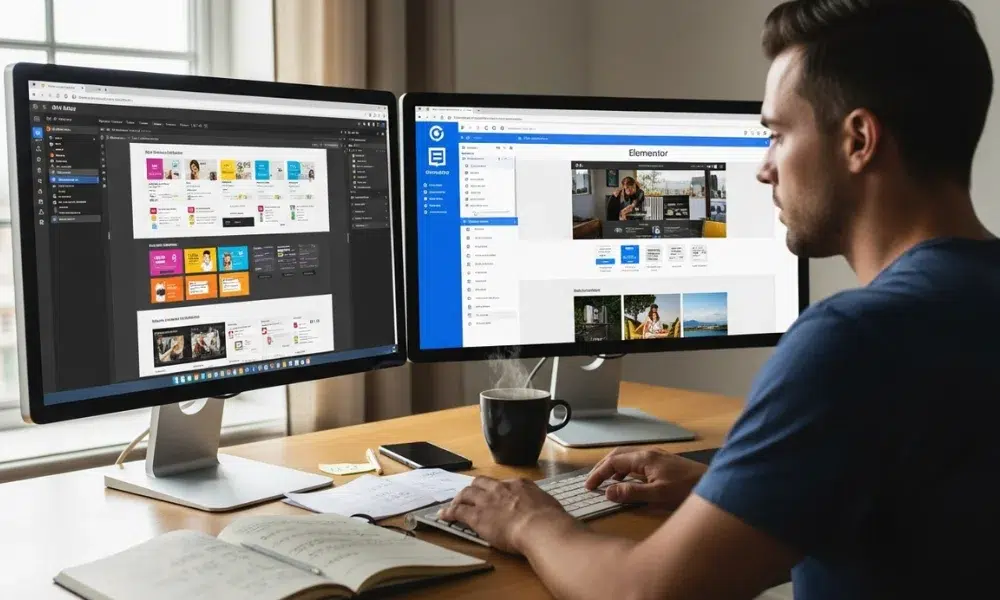
A page builder’s workflow efficiency shows how fast you can turn ideas into live websites. The interface designs of Divi vs Elementor reflect two different philosophies that affect your daily building experience.
Interface design: fixed sidebar vs floating panels
Elementor uses a fixed sidebar layout. Your editing tools stay anchored on the left side with a live preview on the right. Divi takes a different path with an immersive full-screen approach. Its floating controls appear as you hover over elements. This difference goes beyond looks. Elementor’s predictable interface gives you structure, while Divi’s floating panels give you more canvas space. Many users say these floating panels create visual clutter and disrupt their workflow instead of helping it.
Learning curve for beginners
Newcomers find Elementor more approachable with its user-friendly drag-and-drop interface. Divi’s interface leaves first-time users feeling lost because the controls don’t clearly show what happens when clicked. Numbers back this up. Direct testing shows building similar blog posts took 10 minutes and 50 seconds with Divi, while the WordPress Block Editor needed just 3 minutes.
Inline editing and live preview
Divi vs Elementor: Both builders let you edit text directly without opening separate panels. Divi 5’s one-click editing makes this process smoother. Elementor adds formatting toolbars that offer bold, italic, links, headings, and lists options. Changes appear instantly in both builders, making their live preview features equally strong.
Wireframe and navigator tools
Complex layouts need specialized navigation tools, and both builders deliver. Divi’s Wireframe view removes visual design elements to highlight structure. It also has a Layers View that shows your page hierarchy. Elementor answers with its Navigator panel – a tree view of all page elements. You can quickly access, rename, and move elements through drag-and-drop. These tools become more valuable as pages get complex.
Design Flexibility and Features

Page builders’ core components and features shape what you can create. Divi and Elementor both come with strong toolkits, though their approaches differ in notable ways.
Widgets and modules: quantity and quality
Elementor structures its building elements into sections, columns, and widgets. The free version has 32 simple widgets, while Elementor Pro expands to 68 widgets in total. Divi’s approach uses sections, rows, and modules with a single library of 48 modules. The numbers might differ, but many of Divi’s modules combine features that need multiple Elementor widgets. Divi’s Blurb module, to name just one example, combines features you’d find in Elementor’s image, icon box, and icon list widgets.
Theme building capabilities
These builders let you design every part of your website with detailed theme building options. Elementor created this feature first, and Divi added it later. You can create custom headers, footers, and template parts using the same interface for pages. Elementor’s special theme elements handle dynamic information like post titles and author boxes, while Divi lets you arrange template parts through its back-end interface.
Template libraries and layout packs
Divi’s template collection is larger, with over 350 designs spread across 177 layout packs. Each pack has multiple themed templates to create complete websites. Elementor’s library contains about 300 templates split between full-page designs and section blocks. The library gets regular updates, though it’s organized into fewer detailed kits.
Global styling and design systems
These builders’ strong global styling systems help optimize workflow. Elementor gives you control over global colors, fonts, and element styles across your site. Divi’s system has three tabs: Content for simple settings, Design for visual aspects, and Advanced for custom CSS. Both platforms support responsive design with device-specific settings.
Unique tools: A/B testing, popup builder, AI
Divi’s built-in split testing feature helps you test different elements to optimize conversion rates. Elementor’s dedicated popup builder lets you create email opt-ins, promotions, and login forms without extra plugins. AI capabilities are now part of both builders. Divi’s AI tool focuses on image creation and website generation, while Elementor’s AI assistant helps with content creation and design suggestions.








